See on Scoop.it – Glossarissimo!
“Multifultor is a timesaving program for looking up terminology in dictionaries and almost any data source which you can use to look up a word or phrase. Multifultor can search websites, dictionaries, files and the Windows Index as data sources. Multifultor can help you to save time and effort with the following four sophisticated functions:
– You do not need to enter the search term manually (either a word or a phrase): Multifultor can capture text from the cursor position in the currently active application. This avoids typing errors and problems entering characters in languages if you do not have the correct keyboard or locale settings (for example, Japanese). You can still enter text manually using the keyboard or paste text from theclipboard.
– You do not need to enter a URL or custom settings every time you search the web. Multifultor stores a list of all data sources that you use on a regular basis, including websites and dictionaries. Multifultor knows exactly where to look when you click the name of the data source or press the hotkey combination.
– You can use Multifultor to search multiple data sources with a single click. This saves time in two ways: You only need to enter the search text once and you can search several sources at the same time. If you search four data sources at once and find a useful hit in the second data source before the search has completed, you can simply ignore any further results.”
See on www.tw-h.de
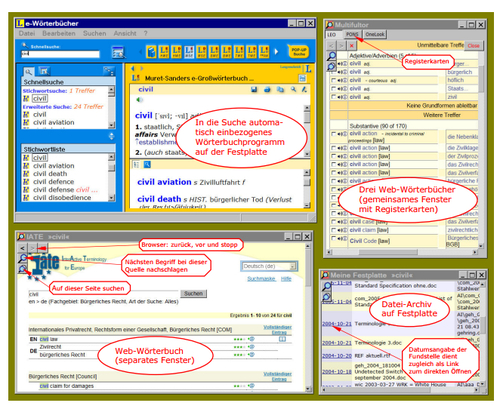
3 thoughts on “(TOOL) – Multifultor | TechWriter’s Home”